A short while ago I posted a short tutorial on the esoreader module. This post is an update, showing off the new pandas interface that makes life so much easier when exploring EnergyPlus output files.
The building simulation engine EnergyPlus stores its main output in a file with the ending ‘.eso’. This format makes it easy to log variable values during simulation, but is hard to use for post-processing. EnergyPlus offers a sqlite version of this data, but using it requires understanding the eso file format itself. EnergyPlus also can output a csv file, but that is limited in the number of columns.
The esoreader module makes it very easy to explore the output of EnergyPlus, say, in an IPython notebook interactive environment.
I wrote this module as part of my work at the chair for Architecture and Building Systems (A/S) at the Institute of Technology in Architecture, ETH Zürich, Switzerland.
In [1]: import esoreader
In [2]: eso = esoreader.read_from_path(r"C:\...\experiment01.eso")
In [3]: eso.find_variable('heating')
Out[3]:
[('TimeStep', None, 'Heating:EnergyTransfer'),
('TimeStep',
'DEFAULT_ZONEZONEHVAC:IDEALLOADSAIRSYSTEM',
'Zone Ideal Loads Zone Total Heating Energy')]
In [4]: df = eso.to_frame('heating energy')
In [5]: df[:10]
Out[5]:
DEFAULT_ZONEZONEHVAC:IDEALLOADSAIRSYSTEM
0 8596050.719384
1 8672511.667988
2 8737544.119096
3 8799182.506582
4 8862116.803218
5 8928593.537248
6 5296266.226576
7 0.000000
8 0.000002
9 0.000000
In [6]: df.plot()
Out[6]: <matplotlib.axes._subplots.AxesSubplot at 0x7854090>
In [7]: %matplotlib tk
In [8]: df.plot()
Out[8]: <matplotlib.axes._subplots.AxesSubplot at 0x7b66670>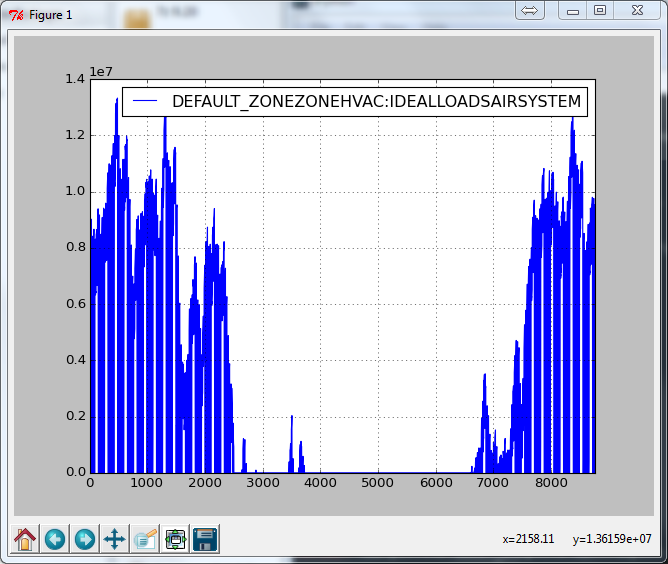
Notice in the above example how the variable is matched by substring - you don’t have to specify the whole variable name. Each matching variable will show up in the resulting DataFrame with the key used as the column name - in this case ‘DEFAULT_ZONEZONEHVAC:IDEALLOADSAIRSYSTEM’.
Also, as this is an IPython session, I used the magic variable incantation %matplotlib tk to switch on the GUI loop that allowes plotting. You can choose another backend if you like, but I am pretty sure that tk should be available with your Python distribution.
An example with multiple columns:
In [1]: eso.find_variable('net thermal radiation heat gain energy')
Out[1]:
[('TimeStep',
'DPVROOF:1157058.3',
'Surface Outside Face Net Thermal Radiation Heat Gain Energy'),
('TimeStep',
'DPVWALL:1157028',
'Surface Outside Face Net Thermal Radiation Heat Gain Energy'),
('TimeStep',
'DPVWALL:1157027',
'Surface Outside Face Net Thermal Radiation Heat Gain Energy'),
('TimeStep',
'DPVROOF:1157058.2',
'Surface Outside Face Net Thermal Radiation Heat Gain Energy'),
('TimeStep',
'DPVFLOOR:1157042',
'Surface Outside Face Net Thermal Radiation Heat Gain Energy'),
('TimeStep',
'DPVWALL:1157029',
'Surface Outside Face Net Thermal Radiation Heat Gain Energy'),
('TimeStep',
'DPVROOF:1157058.1',
'Surface Outside Face Net Thermal Radiation Heat Gain Energy'),
('TimeStep',
'DPVROOF:1157058.0',
'Surface Outside Face Net Thermal Radiation Heat Gain Energy'),
('TimeStep',
'DPVWALL:1157026',
'Surface Outside Face Net Thermal Radiation Heat Gain Energy')]
In [2]: df = eso.to_frame('net thermal radiation heat gain energy')
In [3]: df.plot()
Out[3]: <matplotlib.axes._subplots.AxesSubplot at 0xbd11150>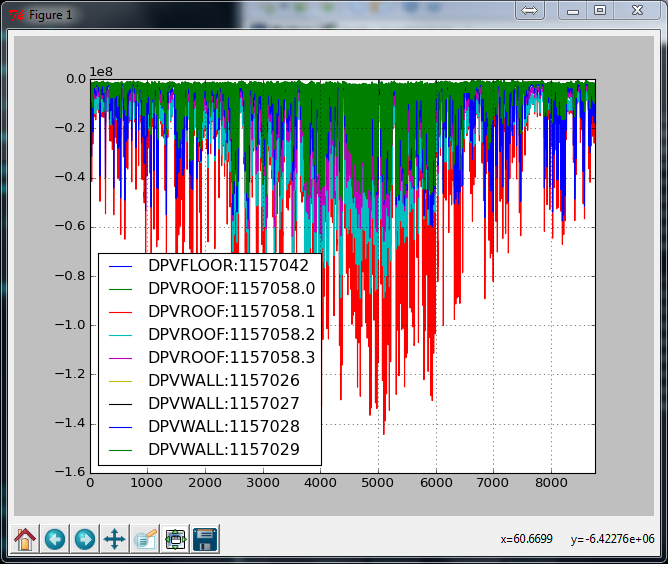
The key parameter to to_frame
You can use the key parameter to select a single column:
In [1]: df = eso.to_frame('net thermal radiation', key='DPVROOF:1157058.3')
In [2]: df[:10]
Out[2]:
DPVROOF:1157058.3
0 -8985934.016604
1 -8453530.628023
2 -7611418.498363
3 -6936246.291753
4 -6206109.857522
5 -5879653.262523
6 -5676601.453020
7 -5606988.050900
8 -5844912.195173
9 -4712551.701917The index parameter to to_frame
You can use the index parameter to specify an index for the DataFrame. Since this is time-series data, a common pattern could be:
In [1]: hours_in_year = pd.date_range('2013-01-01', '2013-12-31 T23:00', freq='H')
In [2]: df = eso.to_frame('heating energy', index=hours_in_year)
In [3]: df[:10]
Out[4]:
DEFAULT_ZONEZONEHVAC:IDEALLOADSAIRSYSTEM
2013-01-01 00:00:00 8596050.719384
2013-01-01 01:00:00 8672511.667988
2013-01-01 02:00:00 8737544.119096
2013-01-01 03:00:00 8799182.506582
2013-01-01 04:00:00 8862116.803218
2013-01-01 05:00:00 8928593.537248
2013-01-01 06:00:00 5296266.226576
2013-01-01 07:00:00 0.000000
2013-01-01 08:00:00 0.000002
2013-01-01 09:00:00 0.000000
No comments:
Post a Comment